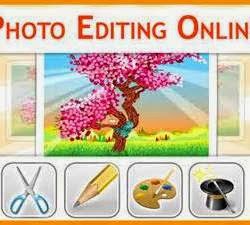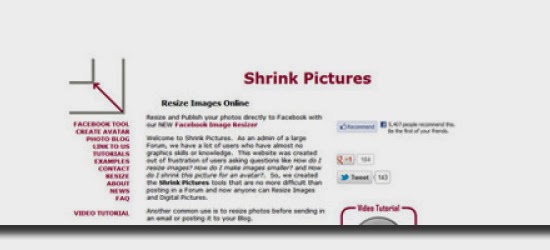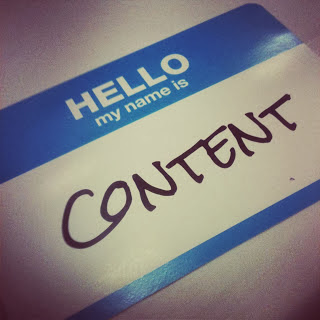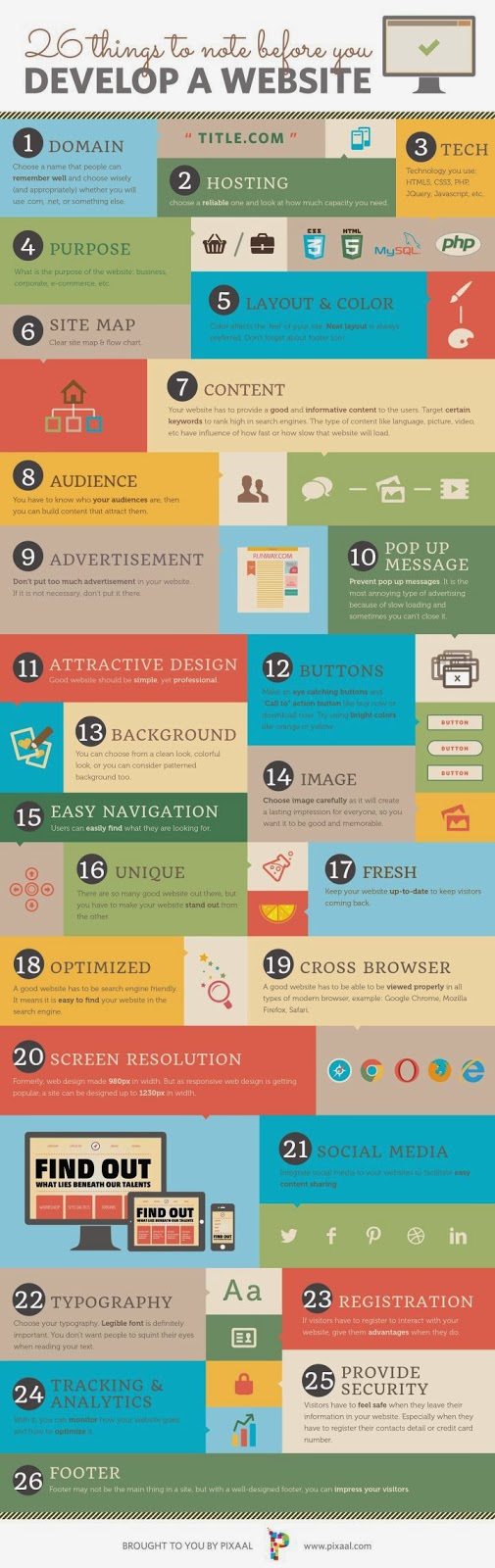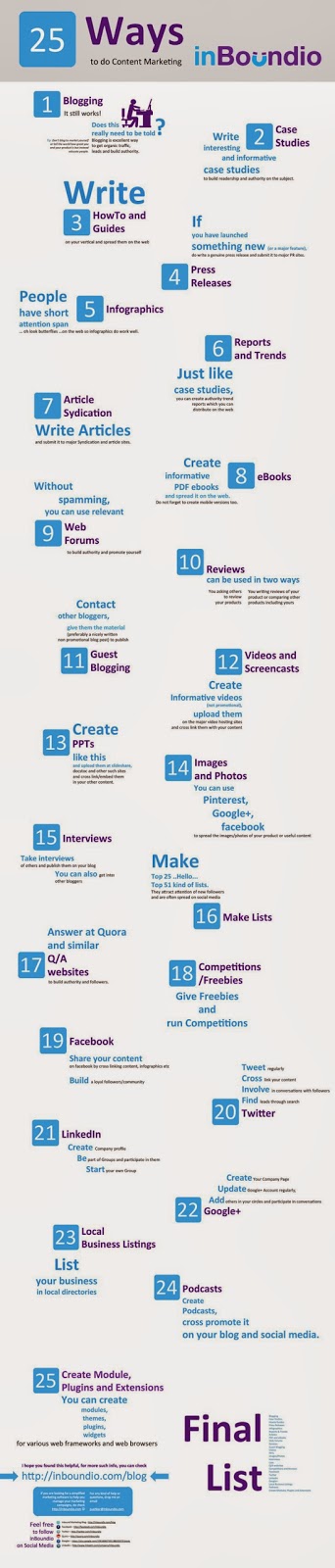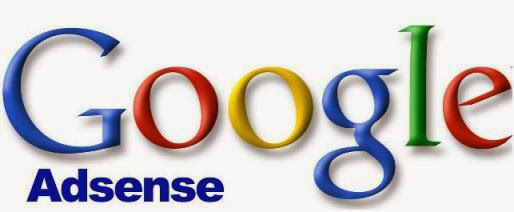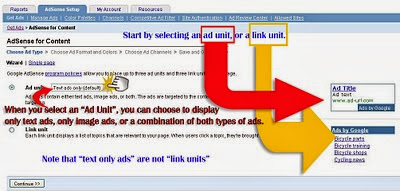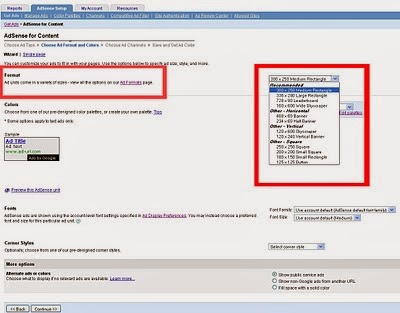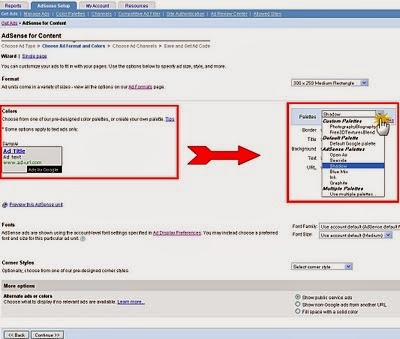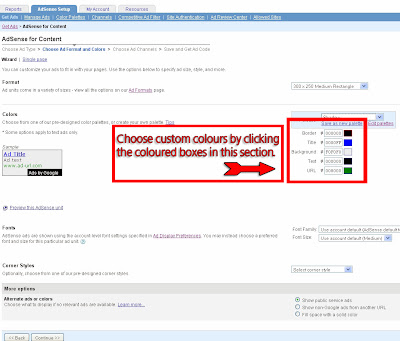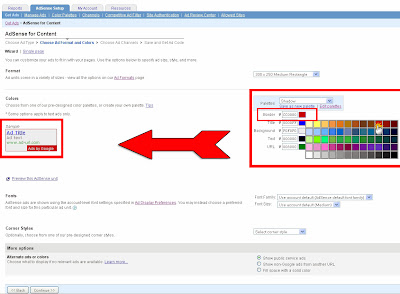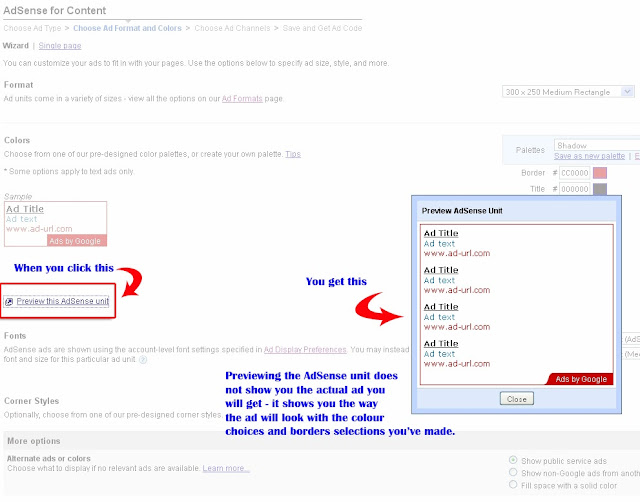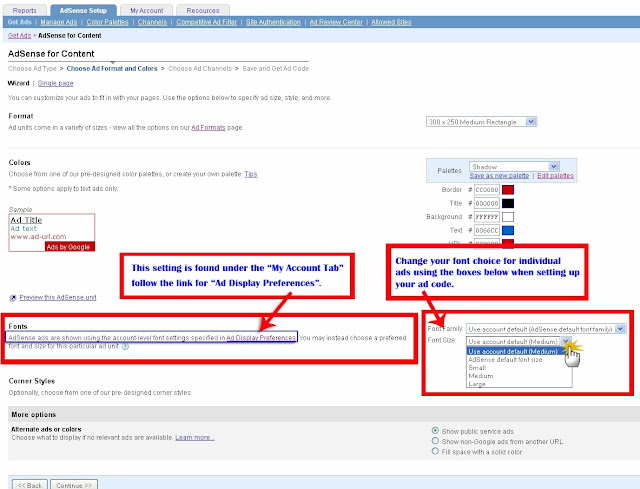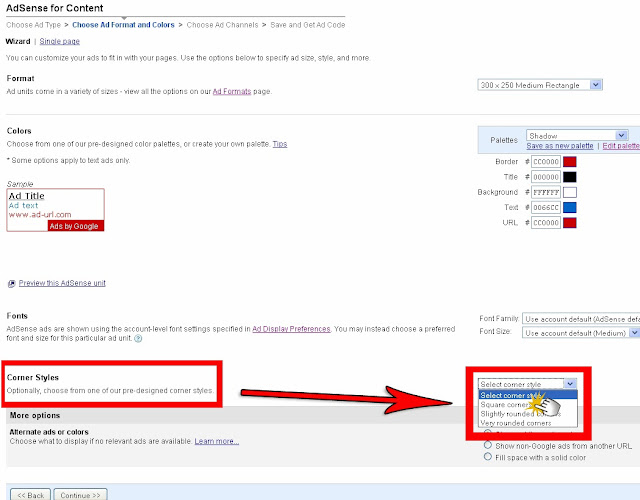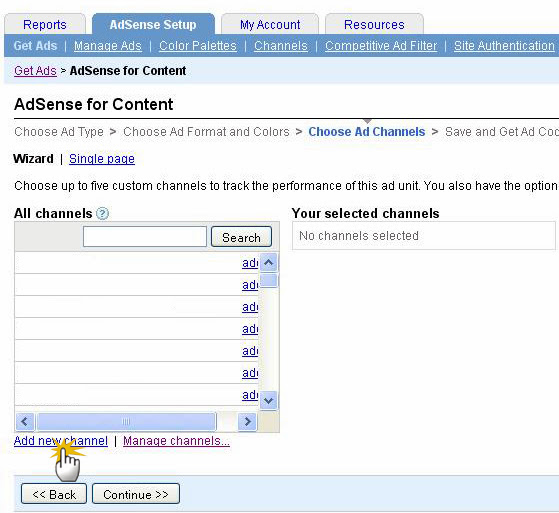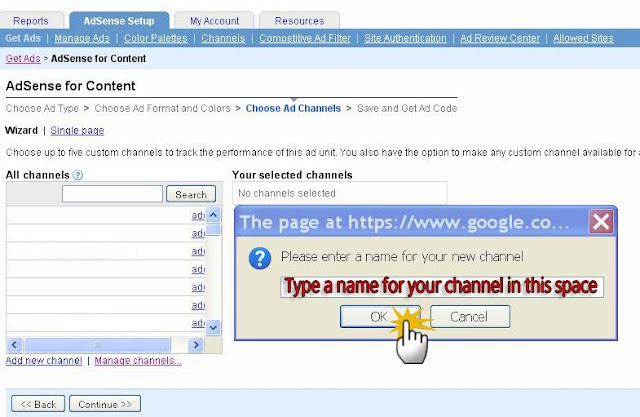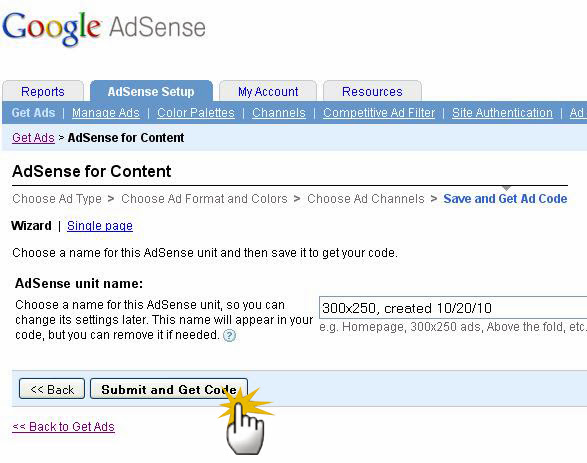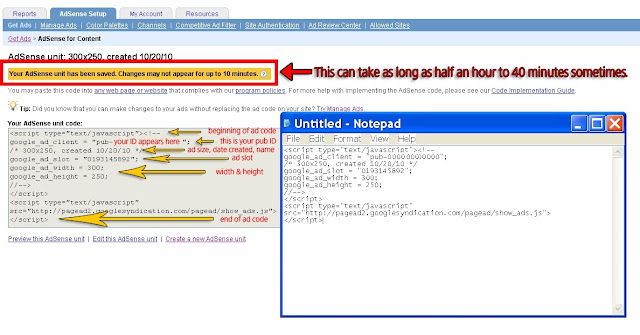Add Like Box To Blogger Blog
1. Go To your Blogger Dashboard>>Template>> Edit HTML
2. and click on HTML Code then press CTRL+F and Find the Following code.
</head>
3. and paste the following jquery link before </head>
<script src="https://ajax.googleapis.com/ajax/libs/jquery/1.8.2/jquery.min.js">
</script>
4. Find the following code.
</body>
5. and paste the following code before/above </body>
<style type='text/css'>
/*<![CDATA[*/
#fbplikebox{display: block;padding: 0;z-index: 99999;position: fixed;}
.fbplbadge {background-color:#3B5998;display: block;height: 150px;top:
50%;margin-top: -75px;position: absolute;left: -47px;width: 47px;background-
image: url('http://1.bp.blogspot.com/-PUYBb2326SY/T13eXFv1sPI/AAAAAAAABdE/VOqfH
VMXhWk/s1600/w2b_vertical-right.png');background-repeat: no-repeat;overflow: hidden
;-webkit-border-top-left-radius: 8px;-webkit-border-bottom-left-radius: 8px;
-moz-border-radius-topleft: 8px;-moz-border-radius-bottomleft: 8px;border-top-
left-radius: 8px;border-bottom-left-radius: 8px;}
/*]]>*/
</style>
<script type='text/javascript'>
/*<![CDATA[*/
(function(w2b){
w2b(document).ready(function(){
var $dur = 'medium'; // Duration of Animation
w2b('#fbplikebox').css({right: -250, 'top' : 350 })
w2b('#fbplikebox').hover(function () {
w2b(this).stop().animate({
right: 0
}, $dur);
}, function () {
w2b(this).stop().animate({
right: -250
}, $dur);
});
w2b('#fbplikebox').show();
});
})(jQuery);
/*]]>*/
</script>
<div id='fbplikebox' style='display:none;'>
<div class='fbplbadge'></div>
<iframe src='http://www.facebook.com/plugins/likebox.php?href
=http%3A%2F%2Ffacebook.com%2Fsoftwareandgame&width=250&height=
260&colorscheme=light&show_faces=true&border_color=%23C4C4C4
&stream=false&header=false' scrolling='no' frameborder='0'
style='border:none; overflow:hidden; width:250px; height:260px;background
:#FFFFFF;' allowtransparency='true'></iframe> </div>
http://www.facebook.com/plugins/likebox.php?href=http%3A%2F%2Ffacebook.com%2Fsoftwareandgame&
6. Replace “softwareandgame” with you facebook page user name highlighted above in blue.
7. Click on save button and take your blog new look.
Visit your Blogs to see it floating at the right side of your webpage. If you wish to change the direction, width, height, background. of the Likebox or make the image changes then do let me know.
Read Also For More Widgets:Get More Widgets By Click Here