
Image Optimization For SEO in Blogger
Go to blogger dashboard.Write new post.
Upload an image by clicking the image icon from the top menu bar as shown below.

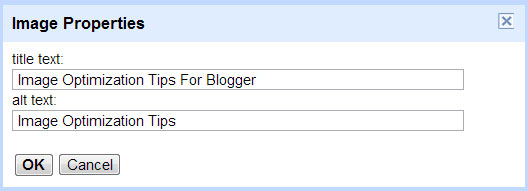
Use this feature very wisely. This will surely help your blog to rank well in search engines. Don't use too many keywords in these tags. Only use one keyword that describes your blog post very well.













0 comments:
Post a Comment