Google has a fantastic service of adding their custom search box to any blog/website.Search box helps your visitors in finding the content of their interest without moving away from your blog.
Google Custom Search engine is easy a search box on your website which show you search results on web history on Google but there is a benefit when you put upon your website page because people when search this box ads are appear in these results and you can easily make money form Google Custom Search engine.
If you have a account of Google Adsense then you can easily do this for making money from your website.
Also check:How to Get Your Web Site to the First Results Page
Steps to add Google Custom Search Engine:
1.Go to Google Custom Search Engine or www.google.com/cse
2.Log in into your account.3.Click on New Search Engine and enter your blog details.
4.Now hit on create button.
5.You have successfully created your custom search engine for your blog.
6.Now Click on Edit Search Engine to comletely Customize your Search engine.
7.Now click on "Setup" and enter your search engine name and Keywords realted to your blog.
8.Click on "Make money" and fill up your Adsense Detalis.
9.Go to "Look and Feel" and select the colours and layouts of your search engine.
10.Now go to setup and click on getcode and copy it.
11.Open your Blogger Dashboard and navigate to Layout->Add Gadget.
12.Select "HTML/Java script" and paste the code and save it.
13.Drag it to your desired position.
14.You are done.











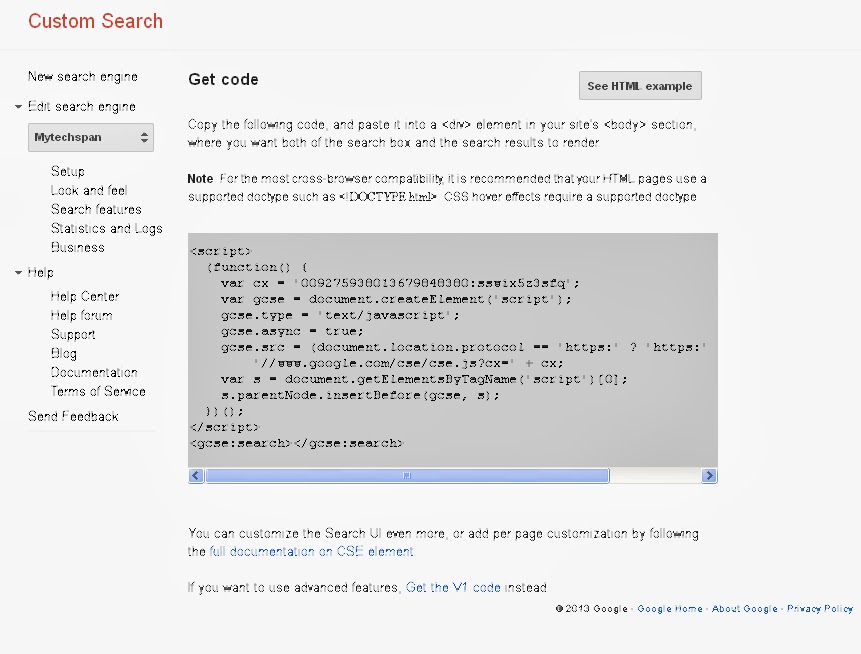

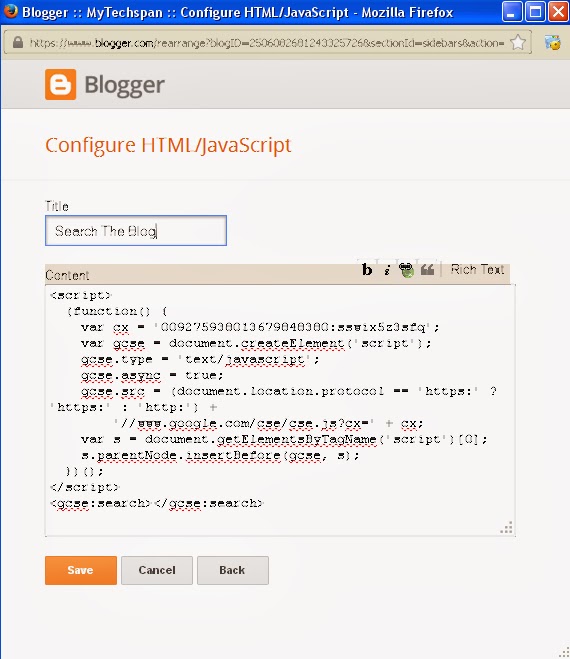







0 comments:
Post a Comment